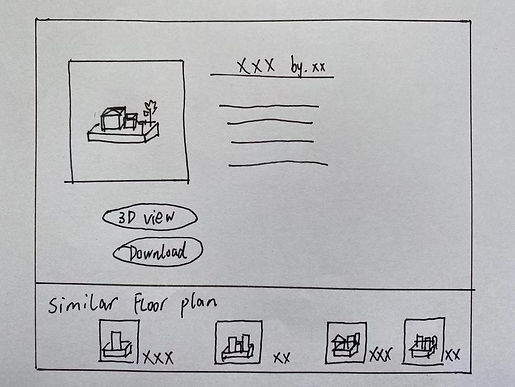Primary Outcome
About Interview
In the last assessment , I was really confused about my research question and who is the target audience for my final outcome . After discussed with my supervisor Dr. Tanja , she suggested me to interview professional Chinese interior designers and follow their advice .
My interviewees are Dr . Yang Zai Fu and his student Xu Zhi Nan . They are both professional Chinese interior designers .Their interview journal map will show in the next page.


.jpg)
Research Question & Target Audience
With the help of Dr. Tanja and these two interviews , my research question is :
How can we use digital platforms to showcase Chinese traditional interior design & “new Chinese style” interior design ?
And my target audience include :
Professional Chinese interior designer
Student who is learning the interior design
People from different culture
Use Flow


Log in
This is the “log in” page . Users can sign up a new account with their e-mail , google account , Microsoft account and Facebook account . And personal privacy is protected by the platform .
In my opinion , the best way to improve the design skills is to learn from other designer’s work . No matter the professional interior designers , or the student who is learning the interior , I believe they can earn something form the app.

Home Page
This is the “Home Page” . At the middles of home page , users can choose which floor plan they want to view . At the left side , here is the “article library” , users not only can read academic article in it , but also can download more floor plans .At the right side , there is the “material library” , it includes : introduction of material and introduction of furniture .

Image Quality Select
After users choose the floor plan to view , the “image quality select” will come out . Users can choose suitable image quality through this interface , for example : if user feels dizzy to 3D , he can degrade the image quality .

Line Drawing

Real color

3D
Introduction of the floor plan
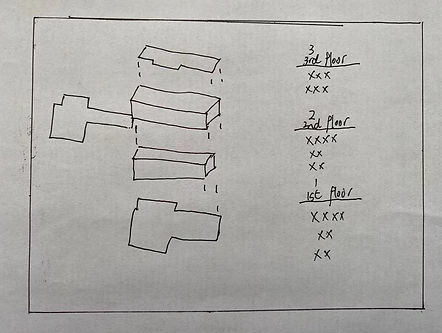
After the “image quality select” , here is the “introduction of the floor plan” page . In this page , users can see the complete overview of the house , such as : floor height , room layout , furniture and even the plants in the courtyard . Besides , users can choose which part of the house they want to view first , for example :if user wants to view the kitchen first , he just needs to click the “kitchen” button , he will be sent to the kitchen .
Introduction of the floor plan


Flash to the room

After the user selected which room to view first , he can walk around the house and observe the details of the whole house. For example : when the user chooses a “ new Chinese style "room, he can see the combination of western style and traditional Chinese style ,such as western-style house layout , traditional Chinese wooden furniture.
On the other hand , if the user doesn’t want to walk , he just needs to click the button in the upper right corner , and he can flash into any room he wants .
Flash to the room

Press “ Living Room”


Walkthrough

When user walks around in the house , he can click the button in the upper right corn to change the time , the weather and the lights, because the different time , different weather and different lights can bring the user different visual effect .
Morning Mode

Evening Mode

Material library
Material library is mainly for the student who is learning the interior design . As a master of design student , when I first time learned interior design , I really confused about materials , there are so many kinds of materials in the material board ,and I don’t know what they are used for .
The material library classifies materials into “Chinese style” , “new Chinese style” and “western style . That can help students or professional interior designers much easier to choose suitable materials .
Material library
When the user chooses one material , the introduction of this material will come out ,and the user also can see the 3d view of the material . At the bottom of the page , there are some furniture is made from this material .And at the right side , here are some similar materials . This page can help user easier to understand a material and what is this material used for .


Material library
When the user chooses one furniture , the introduction of this furniture will come out , and the user can see the 3d model of the furniture as well . At the bottom of the page , here are some recommended schemes , these recommendations can give the user some inspiration . Besides , at the right side , there are some similar furniture examples .

Article Library
The article library includes academic articles , research journals and floor plans .These academic articles , research journals and floor plans are posted by authors from different countries , so the user can choose articles by country .
On the other hand , some articles have the copyright , so the user needs to pay before he starts to read it .In order to protect the interests of the user , the app has books on sale every week

Article Library ( academic article)
When the user chooses an article , the abstract of the article will come out . The user can choose read online or download . Read online is forever free , but for some academic articles , the user may need to pay for the download.
Article Library (Floor plan)
When the user selects a floor plan , the introduction of the floor plan will come out ,and the user can choose 3d view in this page . If the user feels this floor plan is helpful , he also can download the floorplan , but because of the copyright , the user may also need to pay for the download .